Contacts
The Contacts tab contains details of companies, contractors, in-house staff, approved suppliers and anyone associated with providing services to Council at an asset level.
This may include contacts such as a park furniture supplier, rubbish removal contractor or lawn mowing officer.
Contacts are used throughout the system to record relationships between data items (e.g. treatments, work programs, maintenance management)
and the person or entity associated with that data item.
To Add a Contact:
Step 1: Under the Contacts tab, click Add
Step 2: Select the type of contact (eg. Contractor, Employee, Supplier) and then select the contact by clicking the Select button

Step 3: From the list of available contacts select the contact and click Add.

This contact has now been added to the asset
Address Book
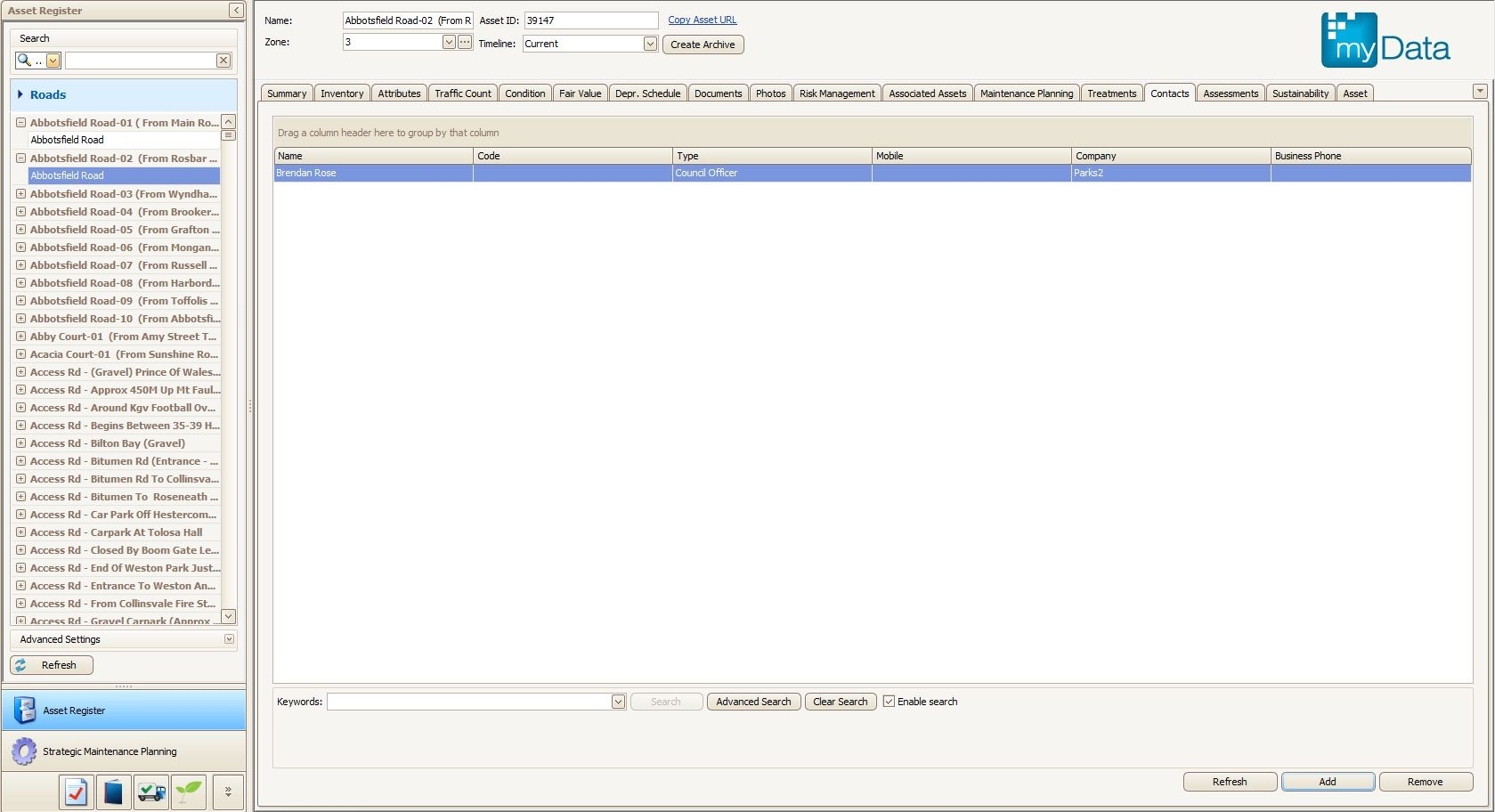
Contact Summary Page
If the contact does not exist in the list then a new contact can be added by clicking New Contact in the Address Book dialogue box.
Fill in all the relevant information and click OK.
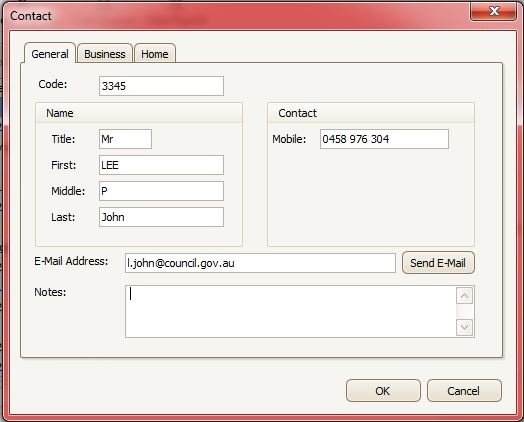
Contact - Information sheet
